Add PDF Download Link to View
You can easily add PDF Download links to your View. To do this you’ll need to use GravityView’s Custom Content Field.
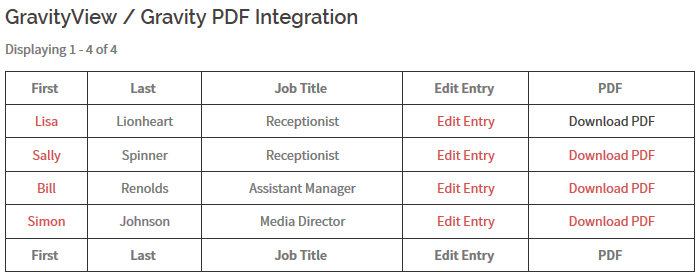
Setup gravity view
1: Add field
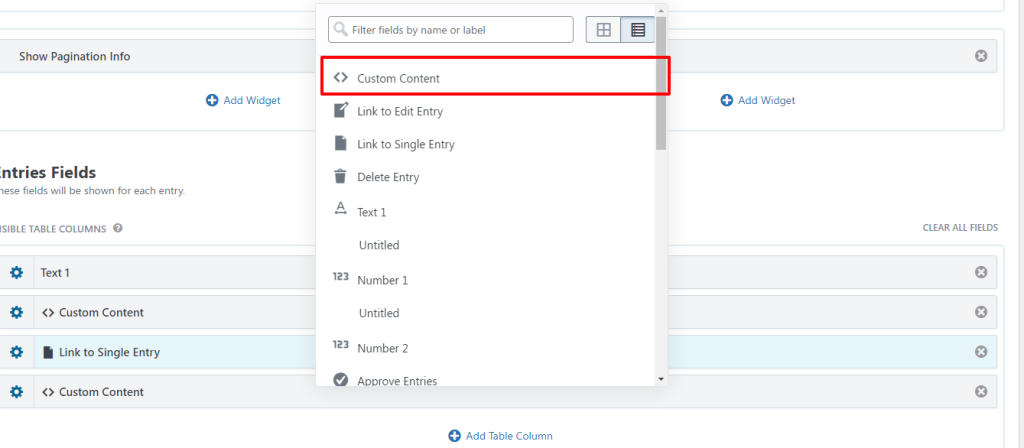
2. Add content
|pdf_download_gf entry_id="{entry_id}"|
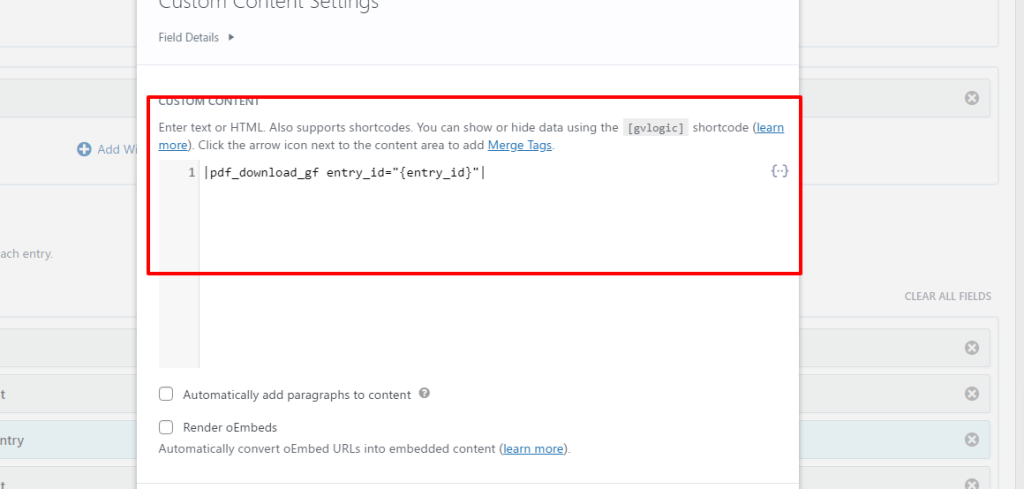
This is a helpful tool that helps you build and customize the PDF Templates for WordPress