Some of your Gravity Forms field values will happen to not match what you need to fill into PDF fields. Missmatching field values will cause some PDF fields to be unfilled, or filled with the wrong data. You will need to create value mappings to resolve such issues.
A new PDF template or Edit an existing PDF
First, you need to select a form that needs mapping with the template and save it.
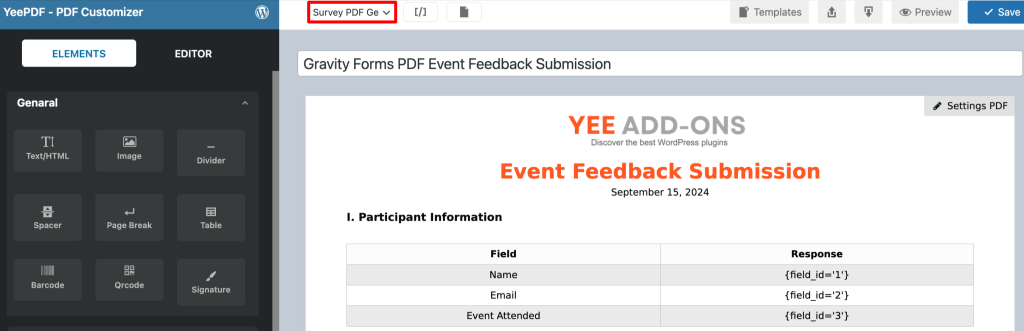
Next, choose Gravity fields or Text to put in the template.
In the shortcode section, select the field that needs mapping.
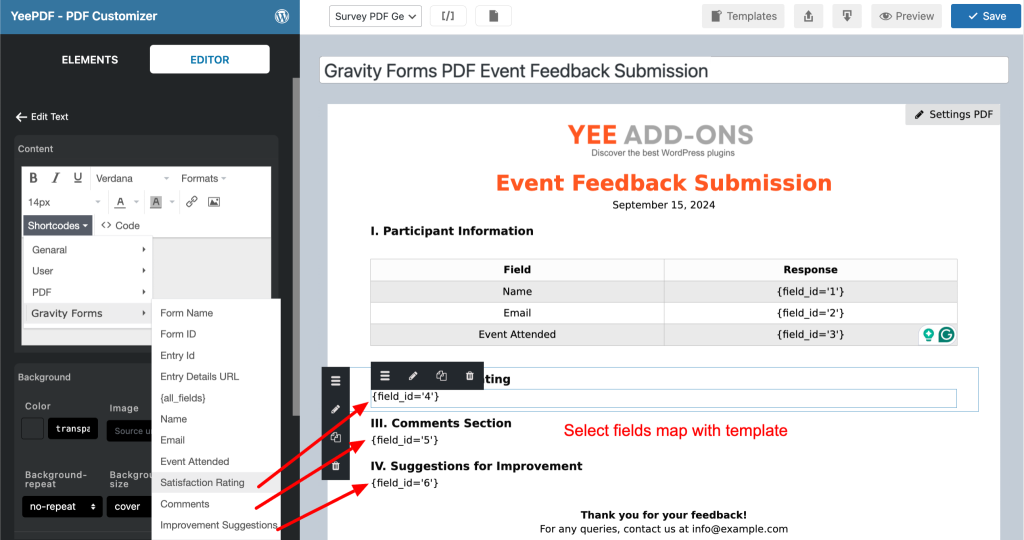
It helps you create a PDF with all the necessary information fields.