This plugin allows users to download the generated PDF immediately after submitting a form, directly from the WPForms Confirmation page.
How to set it up:
- Open your form in WPForms.
- Go to Settings → Confirmations.
- In the Confirmation Message field, insert the following shortcode where you want the download button to appear:
<a download href="[pdf_download]">Download PDF</a>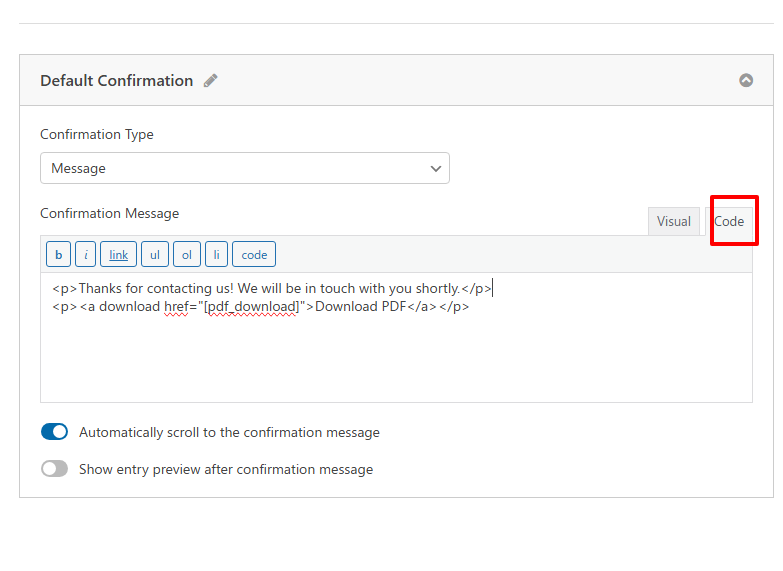
- Save the form.