Go to WooCommerce – Settings – PDF Invoice
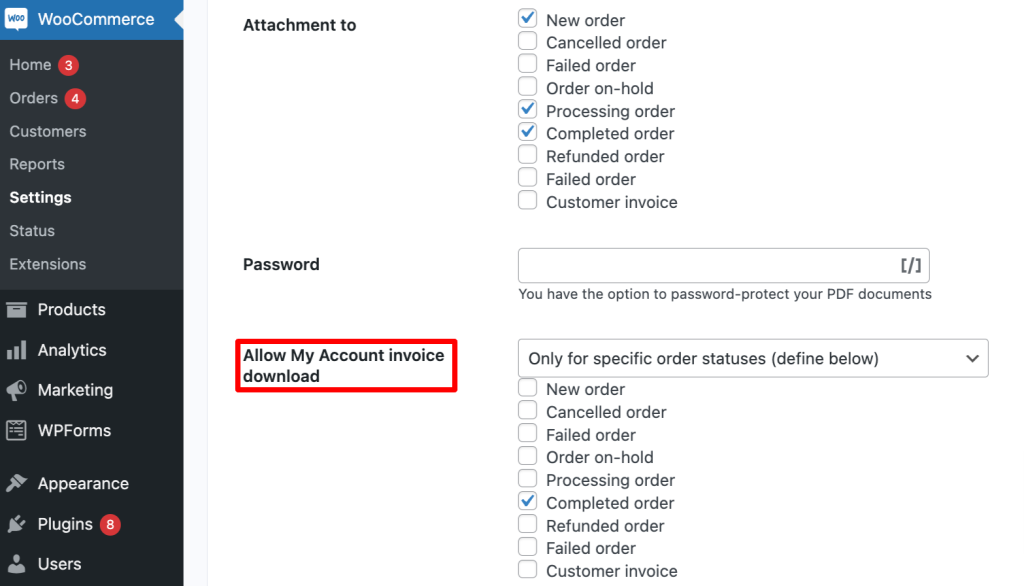
This option lets you control whether customers can download their invoices directly from their accounts:
+ You can select when an invoice is already created or emailed.
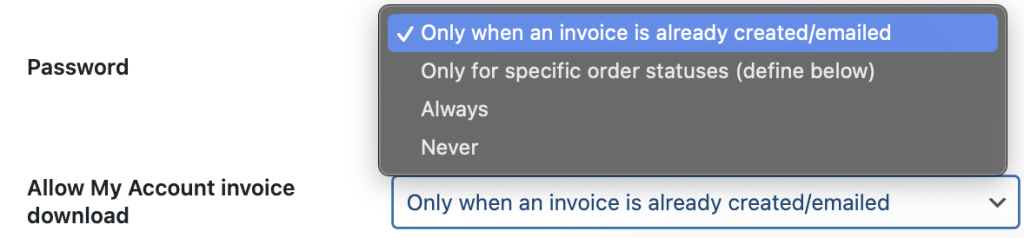
+ Or only for specific order status.
For example: If you select “Completed order” so whenever their order is completed they can download the invoice from the My Account page. This option is much better.

+ If you want to select Always – whenever they place an order they can immediately download this invoice.

+ And if you select Never – no one will be able to download the invoice from here because you have selected Never.
