For Admins:
As admin you go to your dashboard, and click on WooCommerce – Orders, here you’ll see all the different orders you have received.
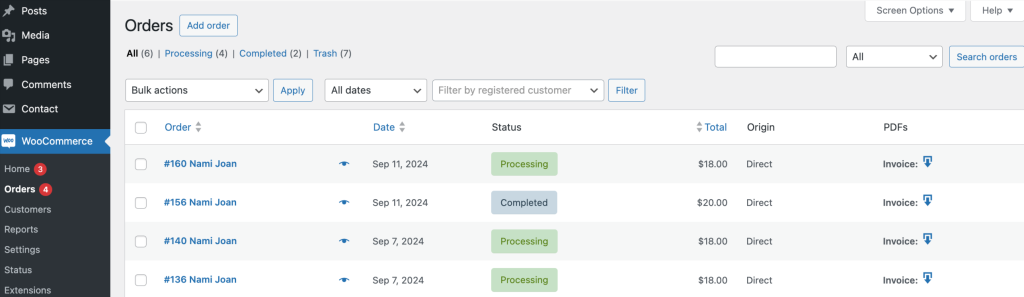
Click on the order to see all the details like the shipping, address,…. PDF Invoice and Packing Slips. you can view can download.
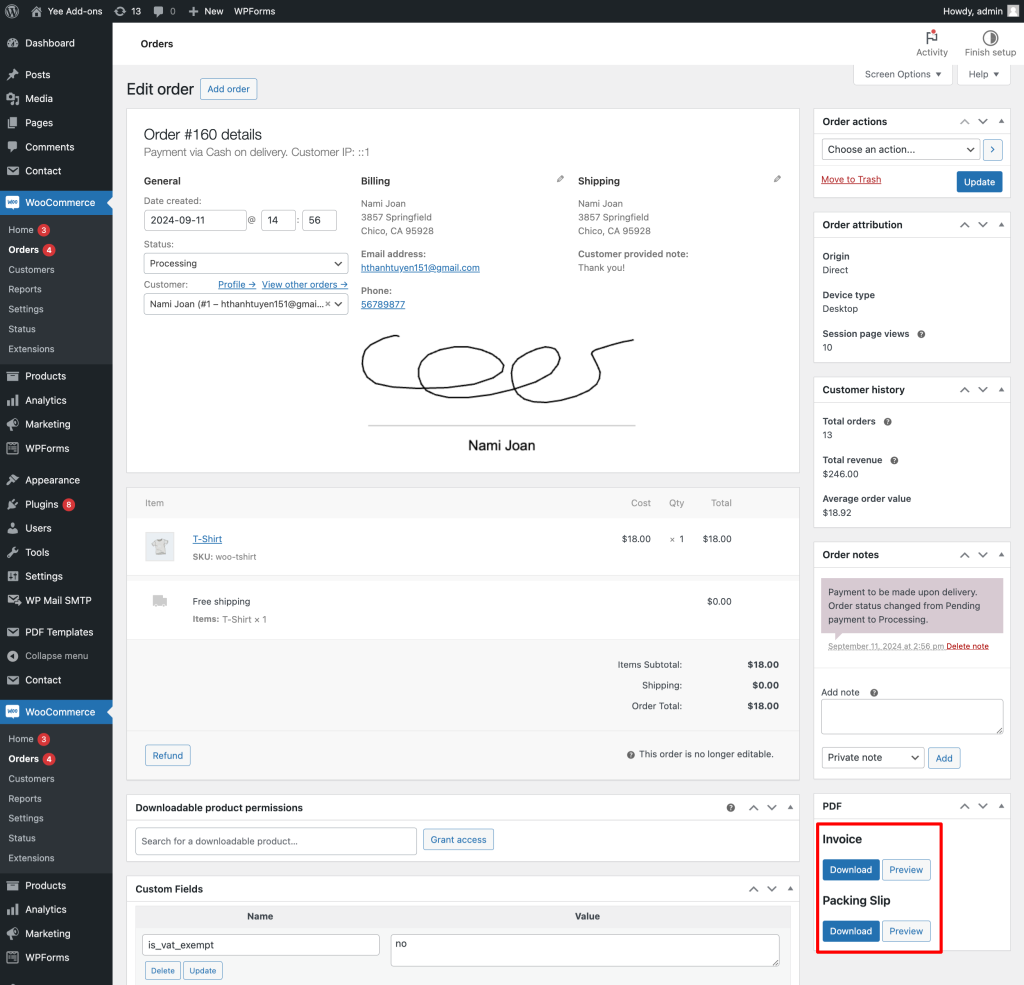
For Customers:
As customers can also go back to their account, click on My Account – Orders.
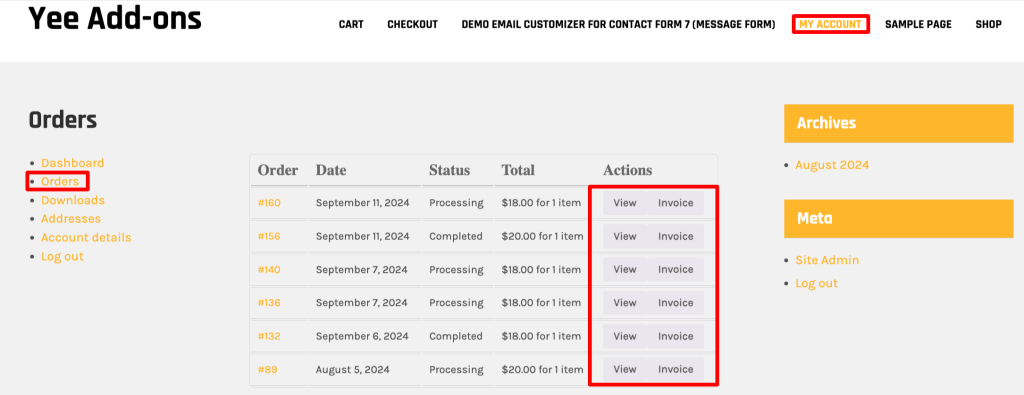
and these are the orders that you have just placed, you can click on View they can see all the different details, and click on Invoice to download.