Set DPI
WordPress Dashboard -> PDF Templates -> Add New ( edit )
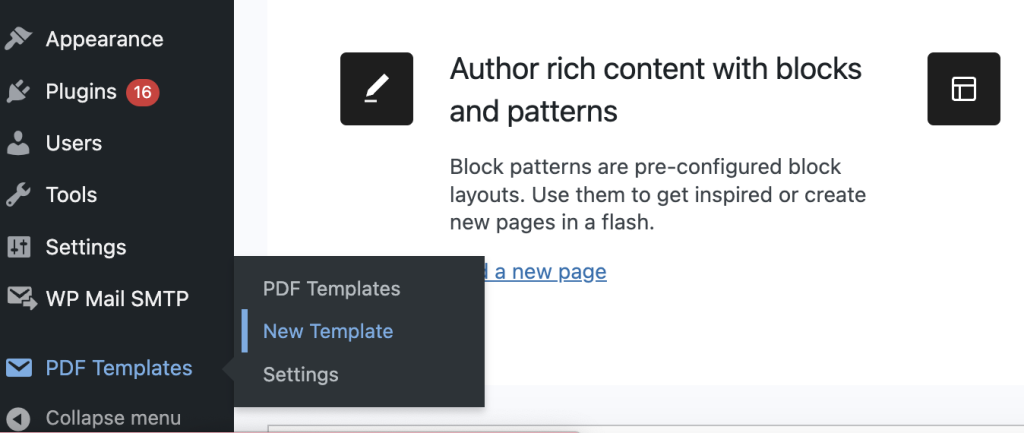
Adjust the image DPI (Dots Per Inch). By default, this is set to 96. If professionally printing you should set this to 300.
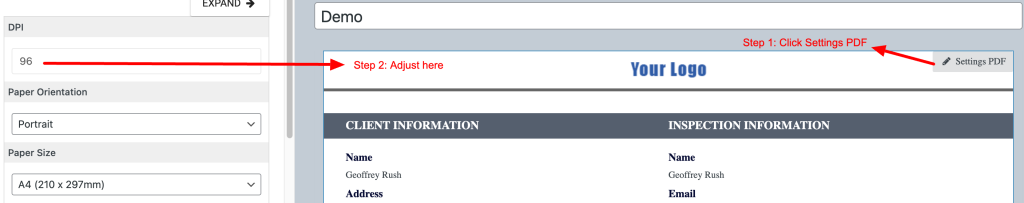
Custom Paper Size
WordPress Dashboard -> PDF Templates -> Settings
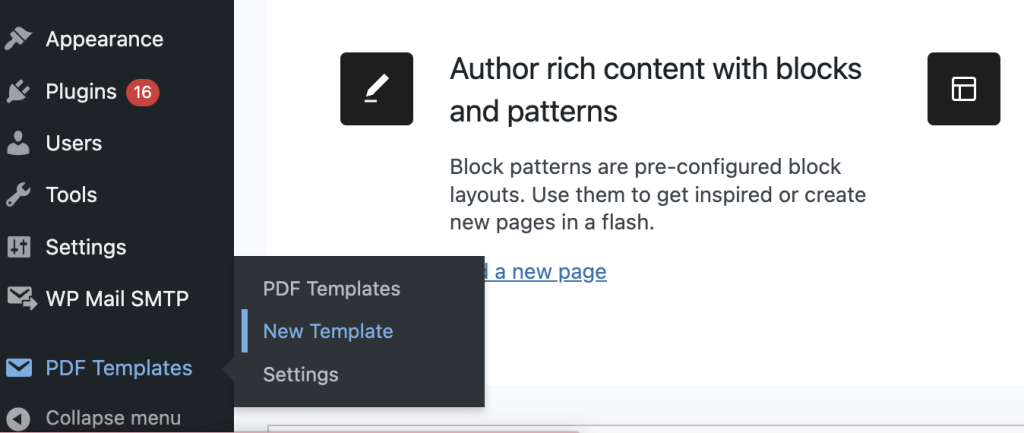
After that, the window below will appear, you just need to fill in the size, one size per line.
Rememer to save changes.
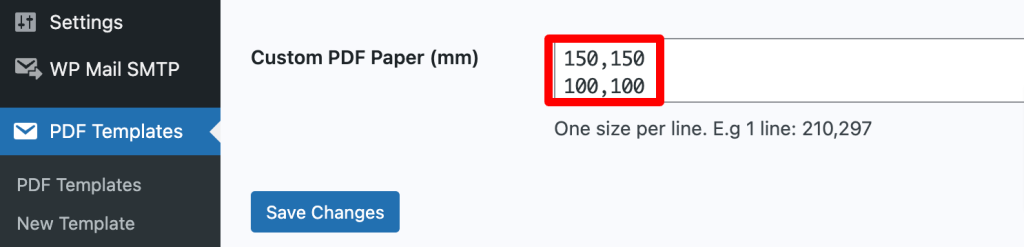
Choose Paper Size
After saving the custom size, select the template and click Settings PDF – Paper Size to choose the size for your paper.
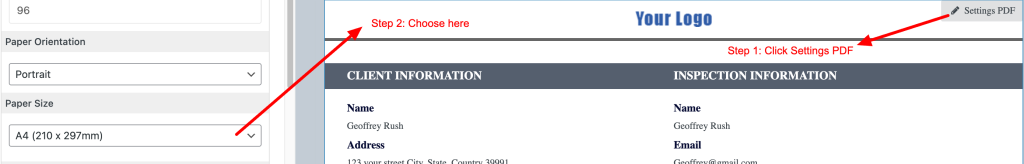
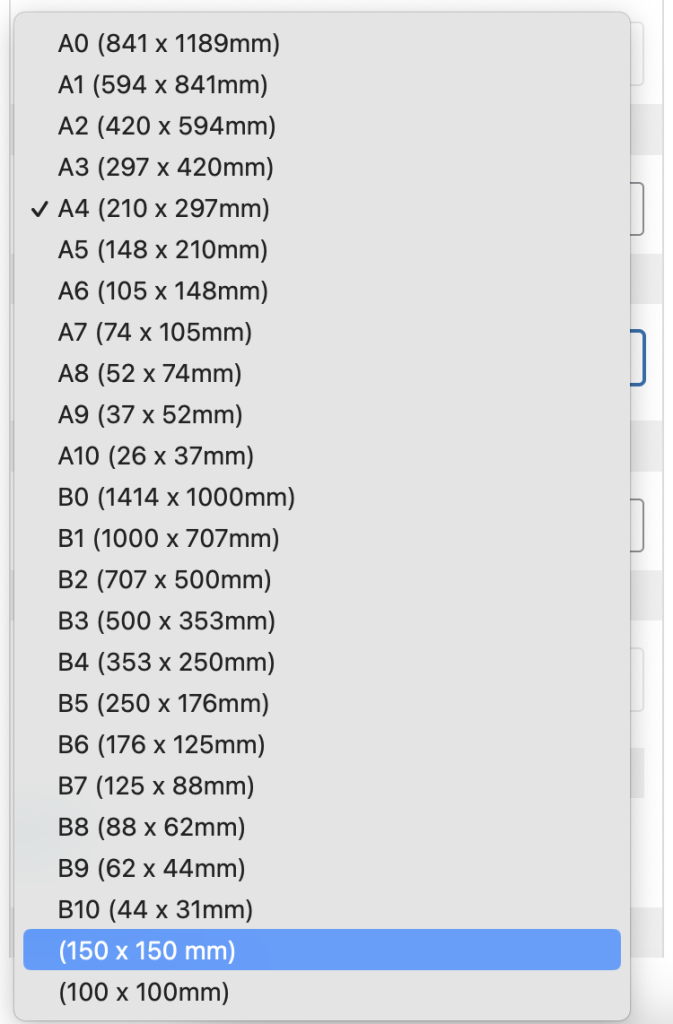
Our default is A4 and we have many other sizes for you to choose from.