Drag and Drop the QR Code.
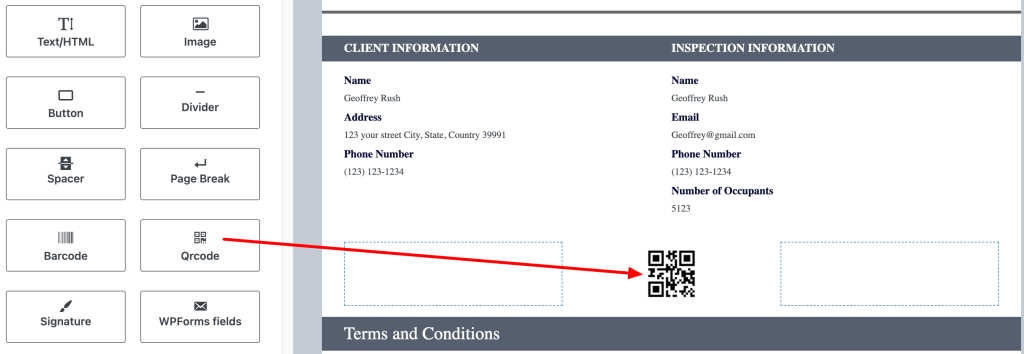
You can use QR codes to scan text, sites, site names, User IP,… and fields in PDF or forms by clicking to QR Code – Shortcode
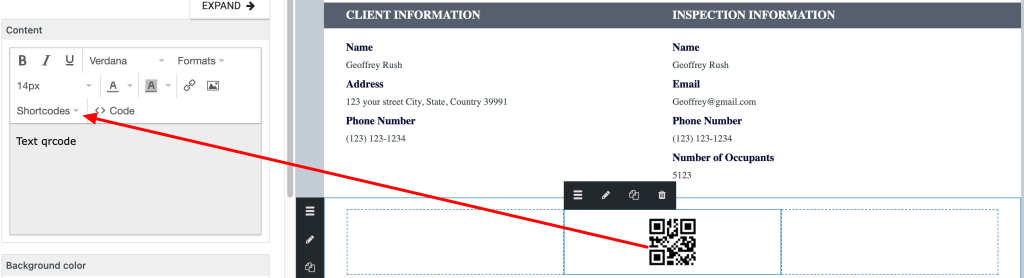
then the options will be displayed for you to choose:
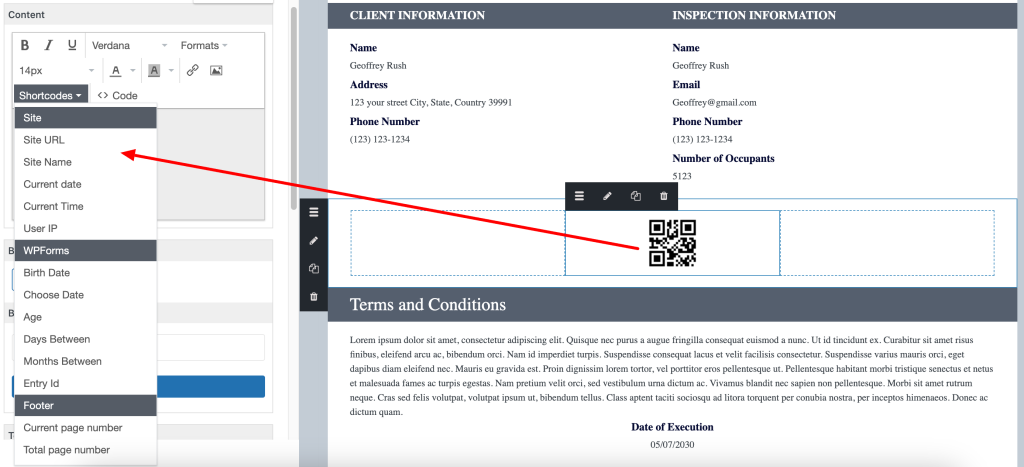
you can also modify the size code or padding
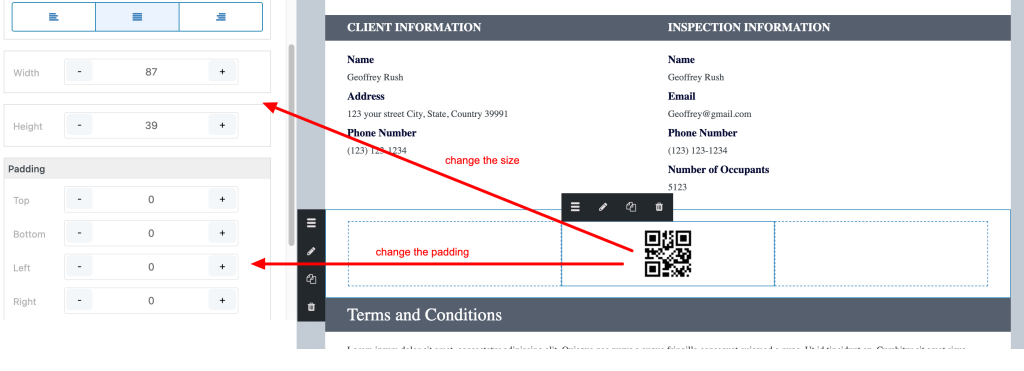
You can see this in detail in video demo.