Color: You can set a background color for your PDF. The default is white (#ffffff), but you can change it to any color using the color picker.
Image: If you want to add a background image, you can upload an image or provide a source URL.
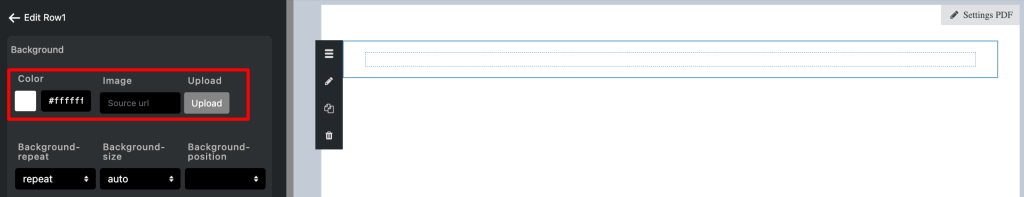
Background-repeat: Choose how the background image repeats. Options include:
- Repeat: The background image repeats both horizontally and vertically.
- No-repeat: The background image is displayed only once, without repeating.
- Repeat X: The background image repeats horizontally (left to right) but does not repeat vertically.
- Repeat Y: The background image repeats vertically (top to bottom) but does not repeat horizontally.
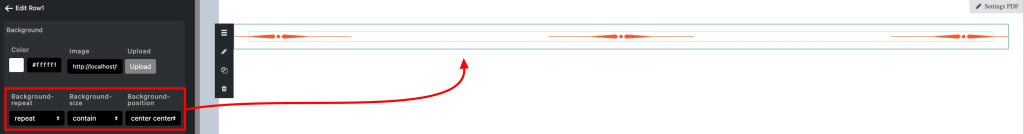
Background-size: Adjust how the background image fits within the column: Options like auto, cover, or contain can help you control the image’s size relative to the column dimensions.
Background-position: Set the starting position of the background image (e.g., top, left, center.., etc.)