Step 1: Ensure that the contact form is correctly mapped to the PDF template.
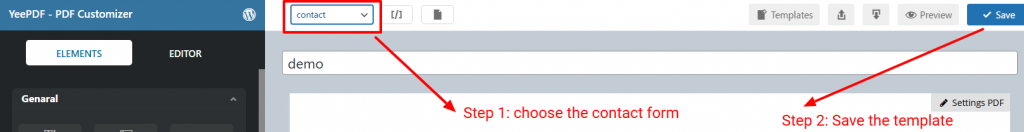
Step 2: Drag and drop the signature field into the template layout.
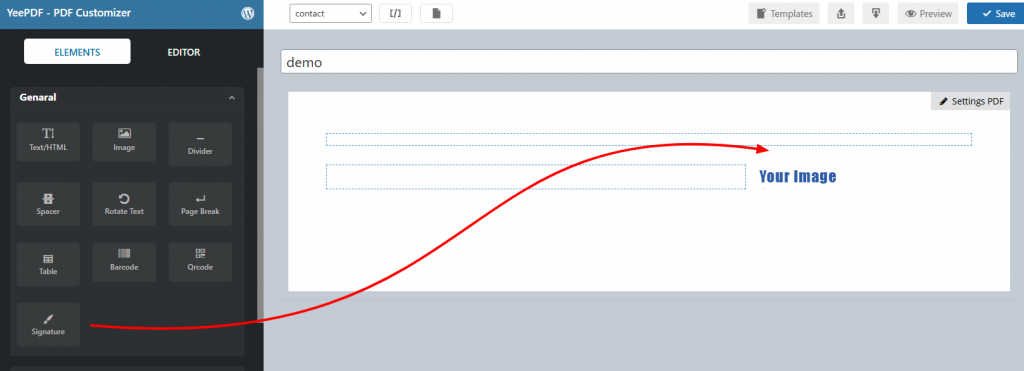
Step 3: Map the corresponding form field to this signature.
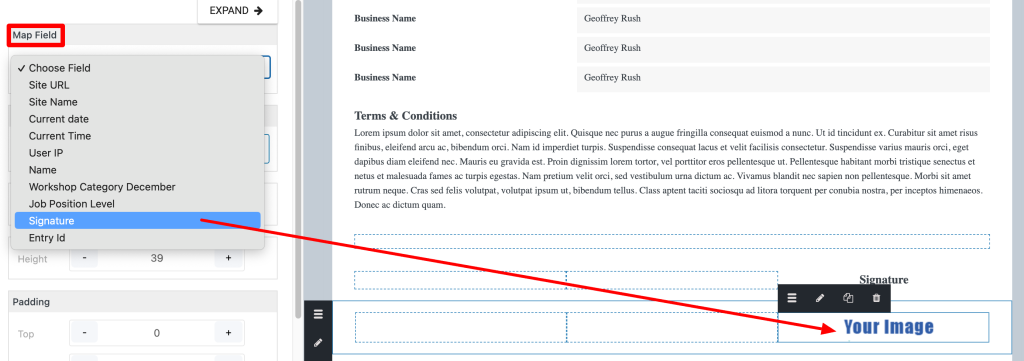
Step 4: Save and Have a preview
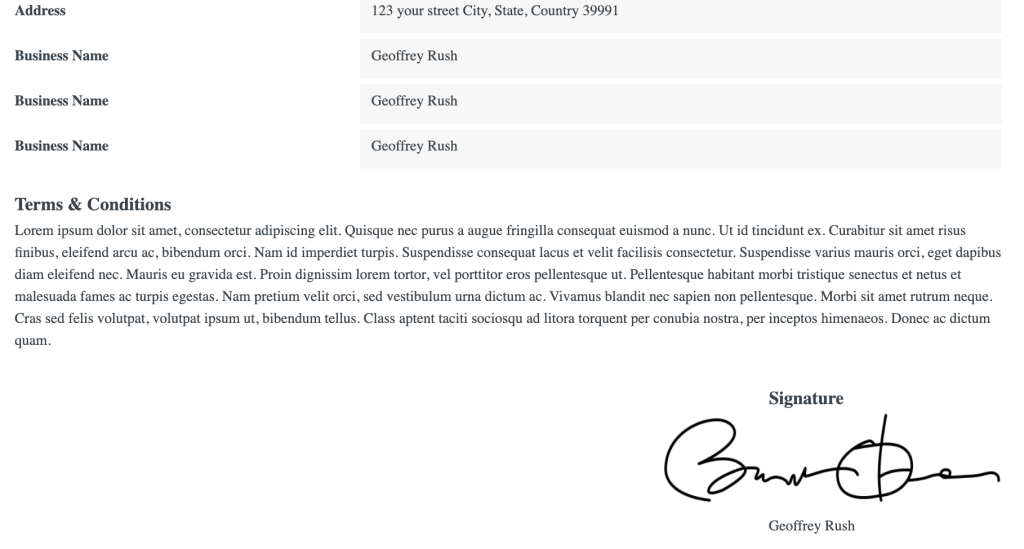
You can see this in detail in video demo.